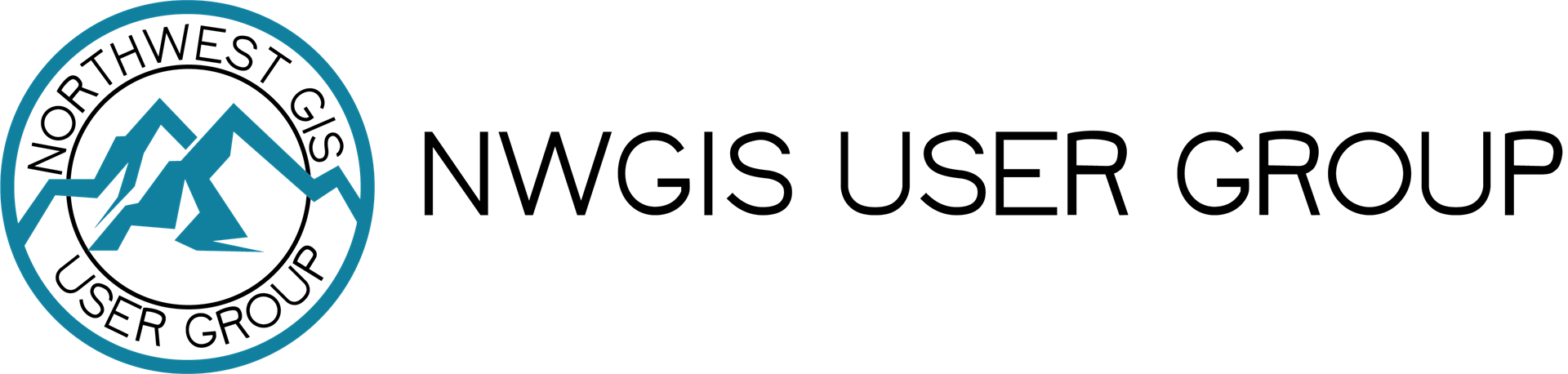- Home
- Events
- 2024 Conference
- Workshops
- Geospatial Consulting
Geospatial Consulting Workshops

About the Instructors:
Course: Introduction to Experience Builder - CANCELLED
- Instructor:
- Date: Monday, September 23, 2024
- Time: 8:30 a.m. - 4:30 p.m.
- Cost: $379
Description - See Additional Details
This full-day course focuses on Experience Builder, highlighting how it is different from Web AppBuilder and detailing its advanced capabilities. You will explore the extensive list of well-refined templates that can be used out-of-the-box or reshaped and customized to fit the needs of your project. The course will dive into style and content settings for dynamic widgets, how to build an Experience from a template or a blank canvas and how to add widget actions and triggers to create an even more dynamic application for your target audience. You will learn how to optimize your Experience for mobile screen viewing so that users can access your application from a single, intelligent URL. Finally, you will learn a few tips for managing your Experiences and templates.
Course exercises will give you the hands on experience you need to get familiar with the layout, customization capabilities and functionality that will have you quickly building your own Experiences beyond the classroom.
Prerequisite Requirements
Students need to have their own computer hardware, an ArcGIS Online Creator user-type or higher, and a role of Publisher or higher assigned to their Creator user-type. Students will need to log into their organization's AGOL account, so they need to have their AGOL URL and valid login available at the start of class.
Course: Mastering ArcGIS Pro 3.x: Maps, Layers, Project and Layouts
- Instructor: Eric Pimpler
- Date: Monday, September 23, 2024
- Time: 8:30 a.m. - 4:30 p.m.
- Cost: $379
Description - See Additional Details
Prerequisite Requirements
Students need to have their own computer hardware with ArcGIS Pro 3.x installed.
Course: Getting Started with ArcGIS Arcade
- Instructor: Kara Utter
- Date: Thursday, September 26, 2024
- Time: 8:30 a.m. - 4:30 p.m.
- Cost: $379
Description - See Additional Details
Arcade is a response to a common problem. How do you display data when there is no column in the schema containing that data? Up until now, if the map layer you are working with did not have exactly the right attribute data you need, you had two choices: alter the underlying data or bring in the services of an application developer.
ArcGIS Arcade is an expression language with a simple scripting syntax that enables you to manipulate your existing data to generate new information based on it. While this sort of functionality has always been available in certain Esri products – most notably ArcGIS Desktop – the aim behind Arcade is to make it available everywhere in the ArcGIS platform, and for it to work identically in all environments.
You can almost think of Arcade as “Excel for ArcGIS”. In much the same way as Excel lets you write formula to work with spreadsheet data, Arcade lets you do the same with map data. In the initial release of Arcade, you can create and reference geometries. In future releases, other geometry functions may be added allowing you to calculate areas and lengths, and perform simple overlay operations in more complex expressions.