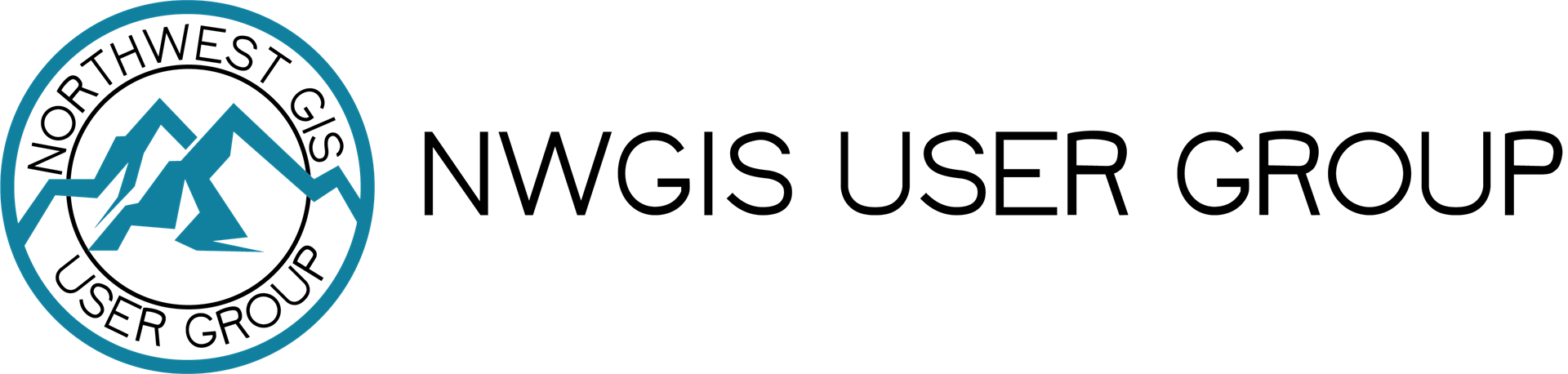how to sched
A Guide to the NWGIS User Conference Agenda
To reduce paper waste, we offer an online schedule using ‘Sched’. It is a great tool to help you get the most out of the conference. You can view the up-to-date conference agenda at https://nwgisuc2024.sched.com. You do not need an account to view the agenda, but having one (it's free!) will allow you to make use of features such as bookmarking sessions and connecting with speakers and other attendees.
Before the conference next week take a minute to do the following things to improve your experience:
- Create an account and sign in – this will enable you to personalize your conference experience, bookmark sessions and sync them to your phone or calendar.
- Edit your Sched profile and share it with other attendees-- networking and collaboration is key!
- Upload a photo, so other attendees with recognize you.
- Update the About Me portion of your profile. Describe what topics you want to hear about at the conference (“I am here, because I need help with…”) and what topics you are interested in talking to others about (Yes, everyone has a set of experiences and expertise – others are here to gain knowledge from you.)
- Update your profile with contact information – You’ll meet people with common interests at the conference, but its only four days. The collaborative work you do during the following 361 days is the real benefit of the conference. Give attendees the ability to reconnect with you.
- Make a personalized schedule -- While logged in, you can bookmark sessions which will be saved in the My Schedule tab.
FAQs
Q: Do I need to create another account?
A: No, you can use Apple or Google authentication services to identify yourself to Sched. Or you can create and manage a separate Sched account.
Q: Do I need to share all my details?
A: No, just share enough information that attendees can get hold of you on the platform that works for you.
Q: The website doesn’t work on my phone. Isn’t there an app?
A: Of course!